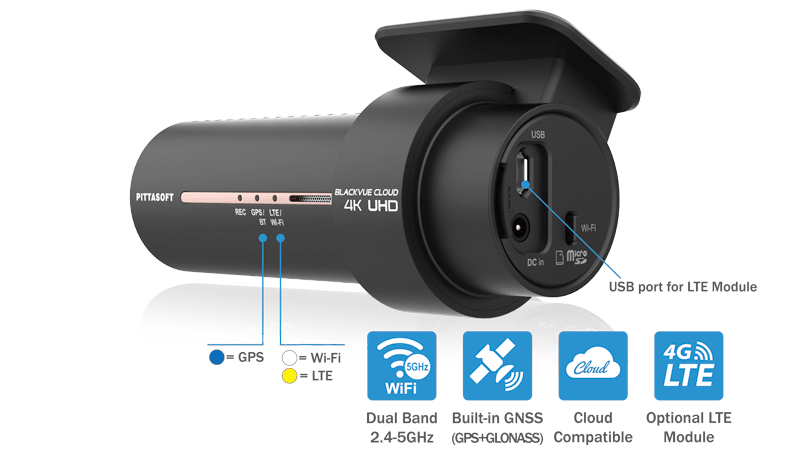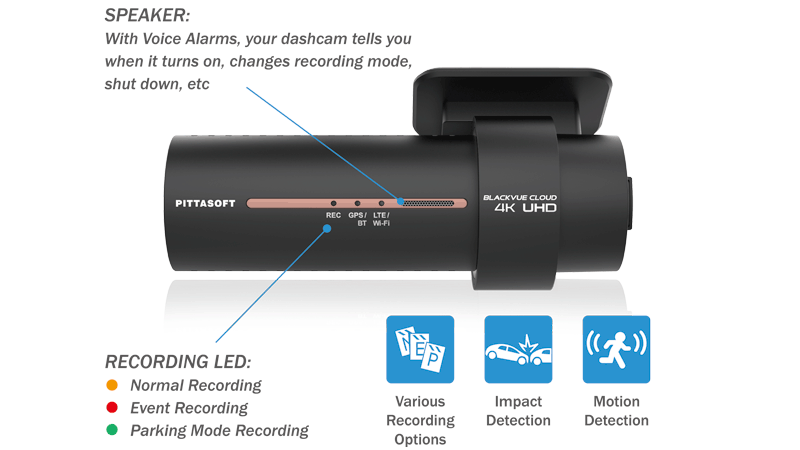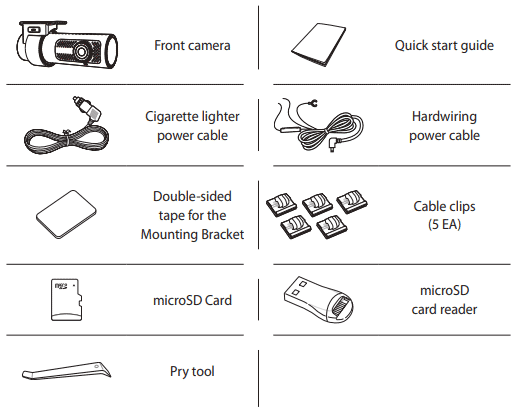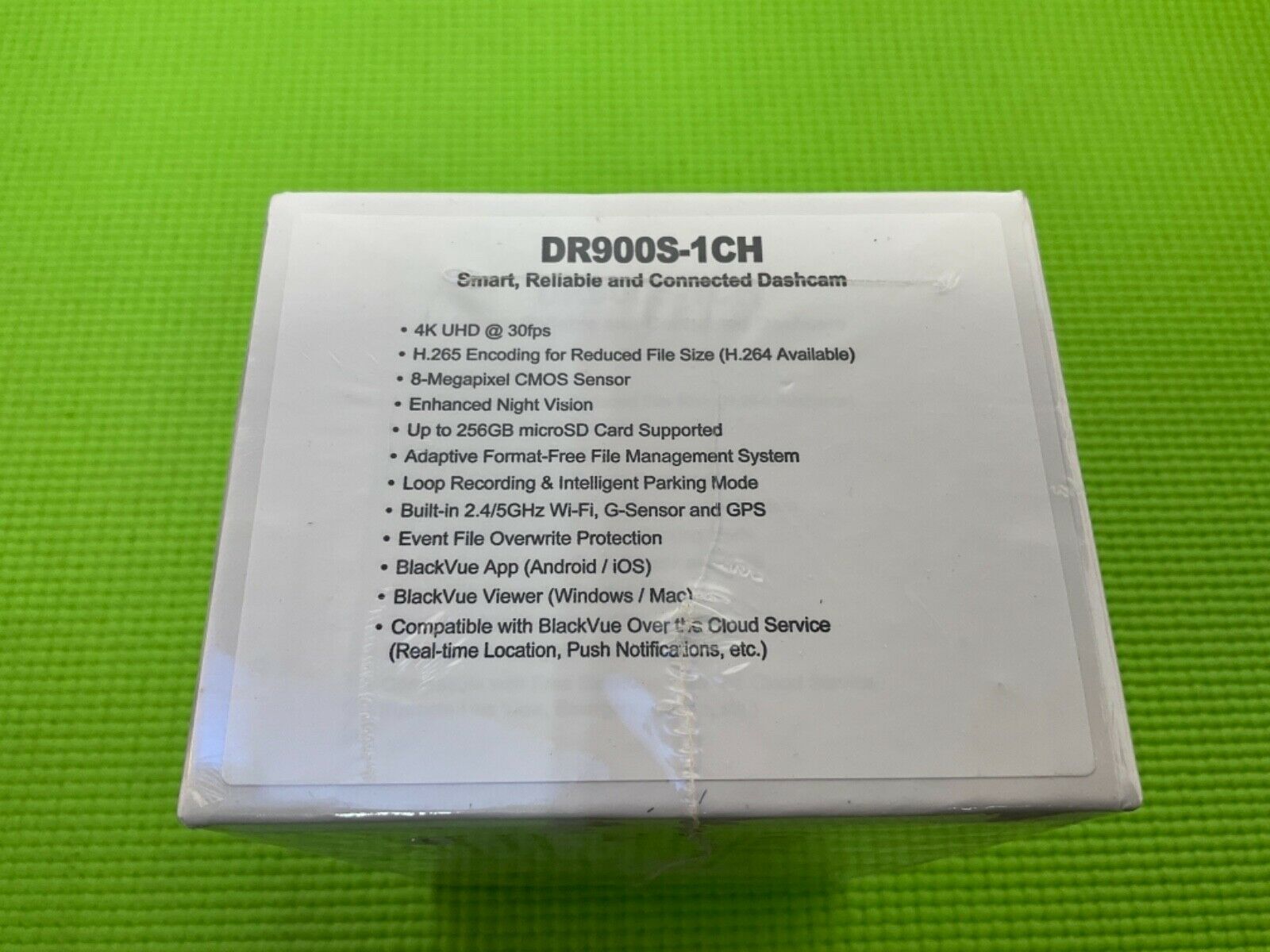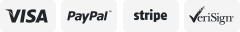-40%
BlackVue DR900S-1CH 4K Ultra HD Dash Cam 128GB WIFI GPS
$ 199.57
- Description
- Size Guide
Description
What's IncludedCamera
microSD card
Hardwiring power cable
Cigarette lighter power cable
microSD card reader
Quick start guide
Cable clips (5EA)
Spare mount sticky pad
Pry tool
Discover the 4K difference
4K in a dashcam is not a gimmick. It is a game-changer.
It is not about playing videos on a giant screen–although you could do that too. It’s about providing video proof.
A dashcam is only as good as its ability to capture crucial details–usually license plate numbers.
The 8-megapixel 4K UHD sensor does just that by capturing 4 times as many pixels as in Full HD.
And with its
fast shutter speed
, details are frozen in place.
Just pause and zoom in.
No need to sacrifice recording time
With bigger resolution come bigger files…unless you have better compression.
High Efficiency Video Coding (HEVC/H.265) is the standard in 4K video broadcasting and streaming.
With HEVC, you get great-looking 4K videos but
same recording time as a regular Full HD dashcam
.
Who said you can’t have it all?
Amazingly fast Wi-Fi transfer speed
Transfer files to your phone either fast or…very fast!
The dual-band built-in Wi-Fi of the DR900S Series allows twice faster transfer in 5GHz mode.
With BlackVue’s Sub-Stream technology, Quick Play versions of the videos are saved along the originals.
No more lengthy buffering when browsing videos over Wi-Fi or the Cloud!
Set up (easily) and forget
BlackVue dashcams are very easy to install. Attach the front unit to the windshield behind the rear view mirror with the provided double-sided tape.
This way, the dashcam is invisible to the driver’s eye. Simply plug the power cords into the cigarette lighter / accessory power socket of your vehicle and it will automatically start recording as you turn ignition on (no need to push any button).
Once set, you can forget about it, knowing it will reliably record your drive.
Secure Memory Management
Event Files Overwrite Protection:
Dashcams record in a loop, overwriting older files when the memory is full. BlackVue DR900S-1CH can prevent Event files (triggered manually or by impacts) overwriting. Up to fifty (50) files can be protected this way. You can choose to allow new Event files to overwrite past Event files, thus keeping the latest fifty.
Adaptive Format-Free File Management
This BlackVue-developed file system improves recording stability and requires less microSD card formatting.
Manage Videos Easily with the BlackVue App and Viewer
The BlackVue App (iOS/Android) and Viewer (Windows/Mac OS) are free to download and use.
Both allow you to change settings and review videos sorted by time and type (Normal/Event/Parking).
With the BlackVue App, connect via Wi-Fi to your dashcam to retrieve videos on the spot.